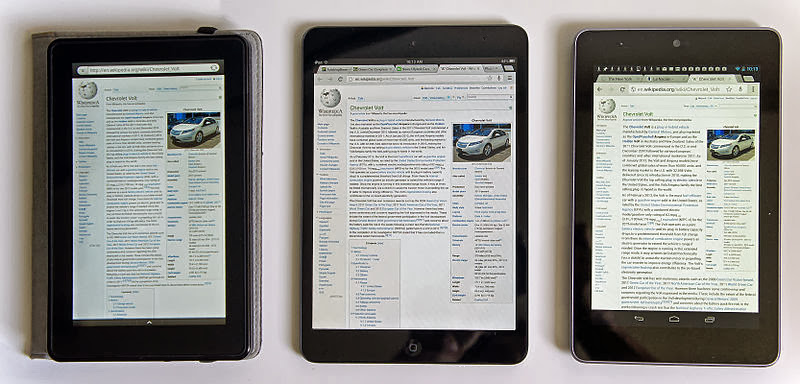 The tablet is here. It’s not just a fad. It’s here to stay. You can claim that Apple created a market out of nothing, or you could say that Captain Kirk showed us the way back in 1967.
The tablet is here. It’s not just a fad. It’s here to stay. You can claim that Apple created a market out of nothing, or you could say that Captain Kirk showed us the way back in 1967.
What’s true is that the tablet is now a massive market. Every device manufacturer is making one, from the me-too iPad wanabees to the genuine attempts to beat Apple with something better, cheaper, faster. Everyone from doctors, lawyers, students, plumbers, the PC-averse to the couch- potato is finding a use for tablet devices (I’m not even going to call it a PC).
Which is why, on a visit to a recent trade show, I discovered how diverse the tablet market now is…
Okay, in some respects, you have the same choices you had with PC’s back in the 1990’s: what size screen, what processor, how much storage and how much money do you want to spend? And for what they do, all tablets are equal – it’s just that some are more equal than others.
Want a cheap 7-inch tablet or a full-featured 10-inch tablet? A heavier, more expensive tablet with a large screen, or a lighter, less expensive tab’ with a smaller screen? On-screen keyboard or add-on physical keyboard? 90’s retro-style input with a stylus? Uh-oh.
Are you a true road warrior taking your tab’ out and about? If you are, you’ll want a 4G option, complete with data contracts and bundles, a minefield of itself.
For now, we’ll stick with the cheaper WiFi-only models, as most homes and many public buildings have WiFi to connect the tablet to the wider world/.
Right now you have a bewildering choice based on the technical specs, the manufacturers, the operating system and the accompanying ‘eco-system’ (yeuk!) of app stores and support.
Try to remember the tablet is neither a laptop or a smart phone, although it sits between the two and wouldn’t exist without the technology developed out of both. It may run Windows or Android, it may have a keyboard, and it may even cost more than a laptop.
What confuses the market further are a couple of sub-categories: convertibles primarily describe Microsoft devices with a couple of niche products from other manufacturers – tablets that run Windows 8 and have optional docks and keyboards – nevertheless these devices are tablets first and PCs second. Also, some basic e-readers such as the Kindle Fire have expanded from their primary purpose of reading books to fully-fledged tablet pretenders.
A tablet is ultra-portable, and wireless-enabled. It will rarely be docked or tied to one spot, and will be extremely light-weight for travel. That means a trade-off in weight versus battery life, with a decent battery lasting no less than 8 hours with up to 24 hours or more now considered essential.
The key component of the tablet is the screen: whether it’s 7 inches or 12 inches in size, a tablet is designed for touch, hands-on, and finger-friendly. Confusing the choice of size (measured diagonally corner-to-corner) is the actual resolution and the type of touch technology it uses; different screens use different components that make the poke, pinch, drag and drop either a joy or a royal pain in the you-know-what.
The only I can advise is take a lint-free cloth and some anti-bacterial gel to a store, get your fat, sticky fingers on the screens and try them. See what works, see how precise, smooth and fast they are (or not) and get the feel of the screen. It’s all about the touch and relative to all the other devices on the market. You’ll soon spot the quality screens – whether or not you can afford them – question is what can you live with?
Come back with a short-list – or a long-list – of tablets you’ve tried and we’ll continue with Part II, looking at what’s inside the gadget and look at the software it runs, to help narrow down the decision. AJS
Image credit: 1st gen Comparison iPad Mini & Google Nexus 7 & Kindle Fire Wikipedia screen, Tablet comparison: Amazon Kindle Fire (left), Apple iPad Mini (center) and Google Nexus 7 (right), all showing a page of the English Wikipedia. Own work by Mariordo (Mario Roberto Durán Ortiz) via WikimediaCommons
Interesting post.